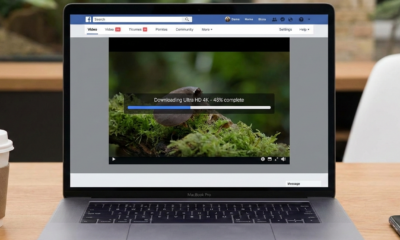Blog
Mastering the Art of Video Editing: 4 Best Desktop Video Editing Software for Professionals and Beginners

In the world of video content creation, having the right tools at your disposal can make all the difference. Whether you’re a professional filmmaker, a social media influencer, or an aspiring content creator, investing in powerful desktop video editing software can take your projects to the next level. Here, we’ll explore four of the best desktop video editing software options available today, catering to a wide range of needs and skill levels.
- Adobe Premiere Pro: Adobe Premiere Pro stands as one of the most popular and comprehensive video editing software options on the market. Trusted by professionals worldwide, Premiere Pro offers a vast array of advanced features, including multi-track editing, color grading, audio mixing, and motion graphics. Its seamless integration with other Adobe Creative Cloud applications, such as After Effects and Photoshop, allows for unparalleled creative freedom and workflow efficiency. Whether you’re editing a short film, a documentary, or a YouTube vlog, Adobe Premiere Pro provides the tools you need to bring your vision to life.
- Final Cut Pro X: For Mac users, Final Cut Pro X is the go-to choice for professional video editing software. Known for its sleek interface and intuitive timeline, Final Cut Pro X offers powerful editing capabilities, including magnetic timeline editing, advanced color grading tools, and seamless integration with other Apple products. With features like 360-degree video editing and support for HDR and 4K footage, Final Cut Pro X is ideal for filmmakers and videographers looking to create high-quality content with ease.
- DaVinci Resolve: DaVinci Resolve is a feature-rich video editing software that offers professional-grade editing, color correction, visual effects, and audio post-production capabilities—all in one integrated platform. Whether you’re a seasoned professional or a beginner, DaVinci Resolve’s user-friendly interface and extensive toolkit make it easy to achieve stunning results. With its powerful color grading tools, Fairlight audio engine, and Fusion visual effects, DaVinci Resolve is a versatile option for filmmakers, editors, and colorists alike.
- HitFilm Pro: HitFilm Pro is a versatile video editing and visual effects software that combines professional-grade editing tools with a robust set of visual effects capabilities. With its powerful timeline editor, customizable interface, and extensive library of effects and presets, HitFilm Pro offers endless creative possibilities for filmmakers, YouTubers, and content creators. Whether you’re editing a blockbuster film, a music video, or a tutorial, HitFilm Pro provides the tools you need to bring your ideas to life with stunning visual effects and seamless editing.
In conclusion, the world of desktop video editing software is vast and diverse, with options available to suit every need, budget, and skill level. Whether you’re a seasoned professional looking for advanced features or a beginner exploring the world of video editing for the first time, there’s a software option out there to help you achieve your creative vision. With the right desktop video editing software at your fingertips, the possibilities are truly endless.
-

 Web Resource4 weeks ago
Web Resource4 weeks agoDownload Story Insta – Smart Tips and Safe Techniques to get Insta videos in 2026
-

 Blog3 weeks ago
Blog3 weeks agoFacebook Link Download Guide – Tips, Tools, and Techniques to save FB link videos 2026
-

 Blog12 months ago
Blog12 months agoStep-by-Step Guide: How to download Facebook Videos as MP4
-

 Blog1 year ago
Blog1 year agoMP4 vs. MKV vs. AVI | Which Video Format is Best?
-

 Blog3 weeks ago
Blog3 weeks agoWhy a TopStep Certificate Plaque is the Perfect Recognition for Your Trading Achievements
-

 Web Resource2 years ago
Web Resource2 years ago5 Best Online Tools for Video Editing to Unleash your Creativity
-

 Web Resource2 years ago
Web Resource2 years agoEnhancing Your Video Web Content for Online Audiences
-

 Blog1 month ago
Blog1 month ago9 Best Facebook Video Downloader App Choices for 2026