Blog
From DVD to Digital: Navigating the World of Video Conversion

The transition from physical media to digital formats has revolutionized the way we consume and share multimedia content. One of the most significant shifts has been the conversion of DVDs to digital formats, allowing users to access their favorite movies, TV shows, and home videos on a wide range of devices. In this blog post, we’ll explore the process of converting DVDs to digital formats and provide tips for navigating the world of video conversion.
Understanding the Benefits of Video Conversion:
Converting DVDs to digital formats offers several advantages over traditional physical media. Digital files are more convenient to store, allowing users to access their entire video library from a single device. Additionally, digital formats are compatible with a wide range of devices, including smartphones, tablets, computers, and smart TVs, making it easier to enjoy your favorite content on the go.
Choosing the Right Conversion Method:
When it comes to converting DVDs to digital formats, there are several methods available, each with its own pros and cons. One option is to use dedicated DVD ripping software, which allows users to extract the contents of a DVD and save them as digital files on their computer. Alternatively, users can use online conversion services to upload their DVD files and receive digital copies in return. Finally, some modern DVD players and gaming consoles offer built-in conversion capabilities, allowing users to convert DVDs to digital formats directly from their device.
Ensuring Quality and Compatibility:
When converting DVDs to digital formats, it’s essential to consider both the quality and compatibility of the resulting files. Opting for higher-quality conversion settings can help preserve the integrity of the original video and audio, ensuring a more enjoyable viewing experience. Additionally, users should ensure that their chosen digital format is compatible with their playback devices, including smartphones, tablets, and media players.
Protecting Your Digital Content:
Once you’ve converted your DVDs to digital formats, it’s crucial to take steps to protect your digital content from loss or damage. Consider backing up your digital files to a secure cloud storage service or external hard drive to ensure that you always have access to your videos, even if your primary device is lost or damaged. Additionally, consider investing in digital rights management (DRM) software to prevent unauthorized copying or distribution of your digital content.
Exploring Advanced Conversion Techniques:
For users looking to take their video conversion skills to the next level, there are several advanced techniques and tools available. For example, users can use video editing software to enhance the quality of their converted videos, adjust aspect ratios, and add subtitles or captions. Additionally, users can explore specialized conversion software designed for specific purposes, such as converting DVDs to mobile-friendly formats or optimizing videos for streaming platforms.
Conclusion:
The transition from DVD to digital formats has opened up new possibilities for accessing and enjoying multimedia content. By understanding the benefits of video conversion, choosing the right conversion method, ensuring quality and compatibility, protecting digital content, and exploring advanced techniques, users can navigate the world of video conversion with confidence and unlock the full potential of their digital video library.

-

 Web Resource4 weeks ago
Web Resource4 weeks agoDownload Story Insta – Smart Tips and Safe Techniques to get Insta videos in 2026
-

 Blog3 weeks ago
Blog3 weeks agoFacebook Link Download Guide – Tips, Tools, and Techniques to save FB link videos 2026
-

 Blog12 months ago
Blog12 months agoStep-by-Step Guide: How to download Facebook Videos as MP4
-

 Blog1 year ago
Blog1 year agoMP4 vs. MKV vs. AVI | Which Video Format is Best?
-

 Blog3 weeks ago
Blog3 weeks agoWhy a TopStep Certificate Plaque is the Perfect Recognition for Your Trading Achievements
-

 Web Resource2 years ago
Web Resource2 years ago5 Best Online Tools for Video Editing to Unleash your Creativity
-

 Web Resource2 years ago
Web Resource2 years agoEnhancing Your Video Web Content for Online Audiences
-

 Blog1 month ago
Blog1 month ago9 Best Facebook Video Downloader App Choices for 2026








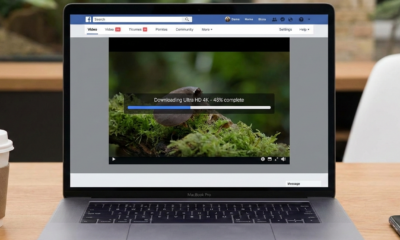

You must be logged in to post a comment Login