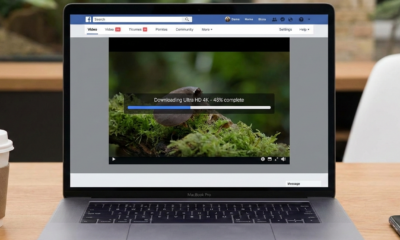Blog
The Key Differences between AVI and MP4 Video Formats
Understanding the nuances between various file formats is essential for creators, editors, and enthusiasts alike. Two popular formats, AVI (Audio Video Interleave) and MP4 (MPEG-4 Part 14), each offer unique features and functionalities. In this article, we’ll delve into the differences between AVI and MP4 video formats, exploring their technical specifications, compatibility, and suitability for different purposes.
- Codec and Compression: One of the primary distinctions between AVI and MP4 formats lies in their underlying codecs and compression methods. AVI typically utilizes codecs such as DivX or Xvid, which offer relatively high-quality compression but may result in larger file sizes. In contrast, MP4 employs advanced compression techniques based on the H.264 codec, resulting in smaller file sizes without compromising significantly on video quality. This makes MP4 a more efficient choice for streaming, sharing, and storing videos online.
- Container Format: Another key difference between AVI and MP4 formats is their container structure. AVI is a container format developed by Microsoft, designed to store both audio and video data in a single file. While AVI offers broad compatibility with various media players and editing software, it may lack support for certain advanced features and metadata. On the other hand, MP4 is a versatile container format based on the MPEG-4 standard, offering comprehensive support for metadata, subtitles, chapters, and streaming capabilities. MP4’s robust container structure makes it ideal for multimedia applications across different devices and platforms.
- Compatibility and Playback: When it comes to compatibility and playback support, MP4 holds a distinct advantage over AVI due to its widespread adoption and standardized specifications. MP4 files are compatible with a wide range of devices, including smartphones, tablets, gaming consoles, and smart TVs, making them an ideal choice for cross-platform distribution and streaming services. Additionally, MP4’s support for adaptive streaming technologies like HLS (HTTP Live Streaming) and DASH (Dynamic Adaptive Streaming over HTTP) ensures seamless playback across varying network conditions and device capabilities.
- Editing and Post-Production: While both AVI and MP4 formats can be edited using professional video editing software, MP4’s streamlined structure and support for advanced features make it a preferred choice for post-production workflows. MP4 files offer greater flexibility in terms of editing options, including non-destructive editing, color grading, and visual effects. Additionally, MP4’s compatibility with modern editing tools and codecs simplifies the editing process and enhances workflow efficiency compared to AVI.
- File Size and Quality: When considering file size and video quality, MP4 format excels in delivering a balance between compression efficiency and visual fidelity. MP4’s advanced compression techniques enable creators to maintain high-quality video output while minimizing file size, making it suitable for online distribution, streaming platforms, and mobile devices. Conversely, AVI files may exhibit larger file sizes due to less efficient compression methods, which could impact storage, bandwidth, and playback performance in certain scenarios.
In summary, the choice between AVI and MP4 formats depends on factors such as intended use, compatibility requirements, and editing preferences. While AVI offers broad compatibility and simplicity, MP4 emerges as a versatile and efficient format for modern multimedia applications. By understanding the differences outlined in this article, creators can make informed decisions when selecting the most suitable format for their video projects, ensuring optimal quality, compatibility, and user experience across diverse platforms and devices.
-

 Web Resource4 weeks ago
Web Resource4 weeks agoDownload Story Insta – Smart Tips and Safe Techniques to get Insta videos in 2026
-

 Blog3 weeks ago
Blog3 weeks agoFacebook Link Download Guide – Tips, Tools, and Techniques to save FB link videos 2026
-

 Blog12 months ago
Blog12 months agoStep-by-Step Guide: How to download Facebook Videos as MP4
-

 Blog1 year ago
Blog1 year agoMP4 vs. MKV vs. AVI | Which Video Format is Best?
-

 Blog3 weeks ago
Blog3 weeks agoWhy a TopStep Certificate Plaque is the Perfect Recognition for Your Trading Achievements
-

 Web Resource2 years ago
Web Resource2 years ago5 Best Online Tools for Video Editing to Unleash your Creativity
-

 Web Resource2 years ago
Web Resource2 years agoEnhancing Your Video Web Content for Online Audiences
-

 Blog1 month ago
Blog1 month ago9 Best Facebook Video Downloader App Choices for 2026