Blog
The Complete Guide to Music Editing: Everything You Need to Know

Music editing is a powerful skill that allows individuals to manipulate audio recordings, create stunning compositions, and enhance the overall quality of soundtracks. Whether you’re a seasoned musician or an aspiring audio engineer, mastering the art of music editing opens up a world of creative possibilities. In this comprehensive guide, we’ll cover everything you need to know to get started with music editing, from basic techniques to advanced tips and tricks.
Understanding the Basics of Music Editing:
Before diving into the world of music editing, it’s essential to understand the basics. Music editing involves manipulating audio recordings using specialized software to achieve desired effects, such as cutting, trimming, fading, looping, and mixing. These basic techniques form the foundation of music editing and are essential for creating polished and professional-sounding tracks.
Choosing the Right Music Editing Software:
One of the first steps in becoming proficient in music editing is selecting the right software for your needs. There are many options available, ranging from free, entry-level programs to advanced, professional-grade software. Some popular music editing software options include Audacity, GarageBand, Adobe Audition, Pro Tools, and Logic Pro. Consider factors such as your budget, desired features, and level of expertise when choosing the right software for you.
Exploring Essential Editing Techniques:
Once you’ve chosen your music editing software, it’s time to familiarize yourself with essential editing techniques. These include:
1. Cutting and Trimming: Removing unwanted sections of audio recordings to improve flow and pacing.
2. Fading: Gradually reducing the volume of a track to create smooth transitions between sections.
3. Looping: Repeating a section of audio to create a continuous, repetitive pattern.
4. Mixing: Balancing the levels of different audio tracks to create a harmonious blend of sound.
5. Effects: Applying audio effects such as reverb, echo, distortion, and equalization to enhance the overall quality of the track.
Experimenting with Advanced Editing Techniques:
Once you’ve mastered the basics, it’s time to experiment with more advanced editing techniques. These may include:
1. Time-stretching and Pitch-shifting: Altering the tempo and pitch of audio recordings to create unique effects.
2. Automation: Programming changes in volume, panning, and effects over time to add dynamic movement to your tracks.
3. Sampling and Synthesis: Incorporating sampled sounds and synthesized instruments to add depth and texture to your compositions.
4. MIDI Editing: Manipulating MIDI data to control virtual instruments and create complex musical arrangements.
5. Remixing and Mashups: Combining elements from multiple songs to create entirely new compositions.
Practicing and Refining Your Skills:
As with any skill, practice is key to mastering music editing. Spend time experimenting with different techniques, exploring your software’s features, and creating your own original compositions. Don’t be afraid to make mistakes – experimentation is an essential part of the learning process. Additionally, seek out online tutorials, forums, and communities where you can learn from experienced professionals and share your own knowledge with others.
Conclusion:
Music editing is a dynamic and rewarding skill that offers endless opportunities for creativity and expression. By understanding the basics of music editing, choosing the right software, exploring essential and advanced editing techniques, and practicing regularly, you can unlock your full potential as a music editor and take your compositions to new heights. So plug in your headphones, fire up your favorite editing software, and let your imagination run wild – the world of music editing awaits!
-

 Web Resource4 weeks ago
Web Resource4 weeks agoDownload Story Insta – Smart Tips and Safe Techniques to get Insta videos in 2026
-

 Blog3 weeks ago
Blog3 weeks agoFacebook Link Download Guide – Tips, Tools, and Techniques to save FB link videos 2026
-

 Blog12 months ago
Blog12 months agoStep-by-Step Guide: How to download Facebook Videos as MP4
-

 Blog1 year ago
Blog1 year agoMP4 vs. MKV vs. AVI | Which Video Format is Best?
-

 Blog3 weeks ago
Blog3 weeks agoWhy a TopStep Certificate Plaque is the Perfect Recognition for Your Trading Achievements
-

 Web Resource2 years ago
Web Resource2 years ago5 Best Online Tools for Video Editing to Unleash your Creativity
-

 Web Resource2 years ago
Web Resource2 years agoEnhancing Your Video Web Content for Online Audiences
-

 Web Resource1 month ago
Web Resource1 month agoFacebook MP4 Downloader Online Guide, Creative Tips and Techniques 2026

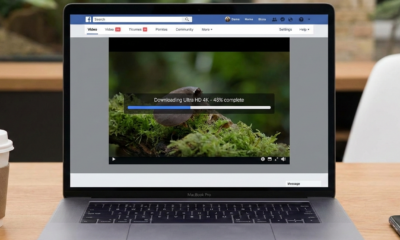





You must be logged in to post a comment Login